WPS JS宏代码操作表格
5个月前 (12-08)
0 点赞
0 收藏
0 评论
15 已阅读
文件操作
function doFileOperation() {
// 创建新文件wb
let wb = Workbooks.Add();
// 保存指定文件wb
wb.SaveAs("C:\\Users\\Administrator\\Desktop\\wps\\temp-1.xlsx");
// 关闭指定文件web
wb.Close();
// 删除指定文件
Kill("C:\\Users\\Administrator\\Desktop\\wps\\temp-1.xlsx");
}
操作工作簿
function test3() {
// 当前工作簿
Console.log(ThisWorkbook.Name);
// 活跃工作簿
Console.log(ActiveWorkbook.Path);
// 指定名称的工作簿
Console.log(Workbooks.Item("456").FullName);
// 第几个工作簿
Console.log(Workbooks.Item(1).Name);
}
操作工作表
function test4() {
let wb = ThisWorkbook;
// 活动工作簿中的活动工作表
Console.log(wb.ActiveSheet.Name);
// 用工作表名获取工作表
Console.log(wb.Worksheets("Sheet2").Name);
// 用下标序号获取工作表
Console.log(wb.Worksheets(3).Name);
// 用下标序号获取工作表,包含chart
Console.log(wb.Sheets.Item(3).Name);
// 用工作表名获取工作表,包含chart
Console.log(wb.Sheets.Item("Sheet1").Name);
}
操作单元格
function test5(){
// 表格内范围查找
let arr = ThisWorkbook.Sheets.Item("Sheet1").Range("A1:C3").Value2;
// 查找指定的表格
let arr1 = ThisWorkbook.Sheets.Item("Sheet1").Cells(1,1).Value2;
// 查找表格范围内的公式和数
let arr2 = ThisWorkbook.Sheets.Item("Sheet1").Range("A1:C3").Formula;
Console.log(JSON.stringify(arr));
Console.log(arr1);
Console.log(JSON.stringify(arr2));
}

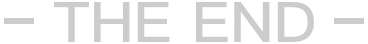






















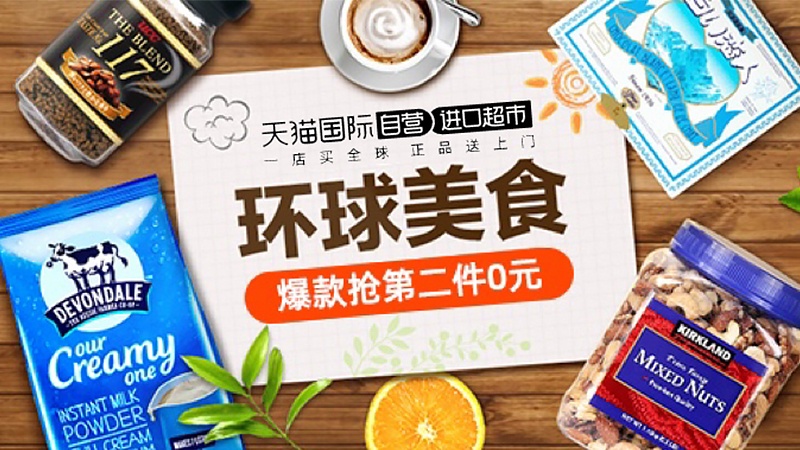













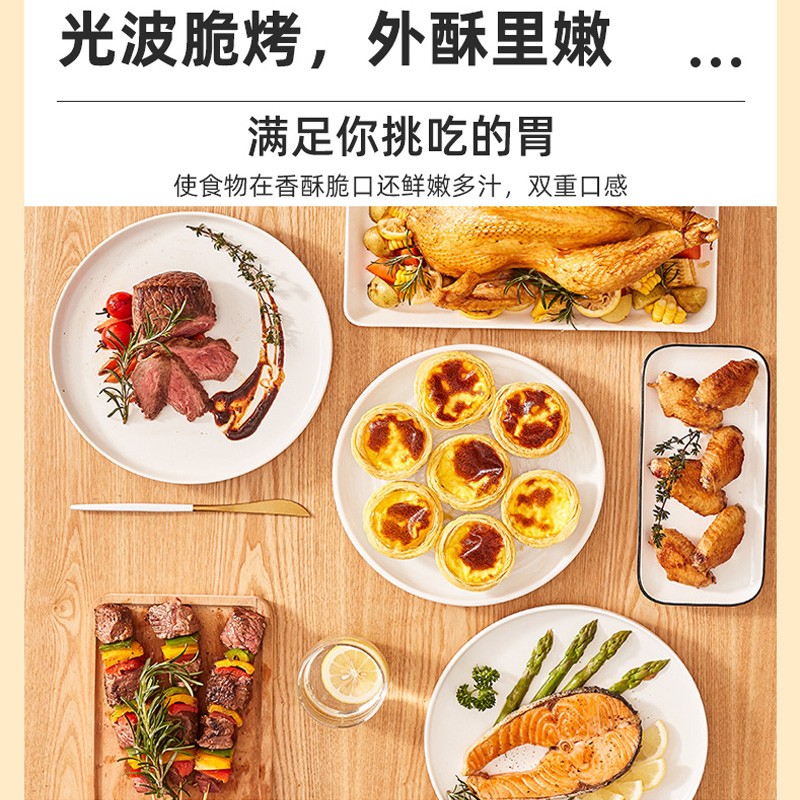


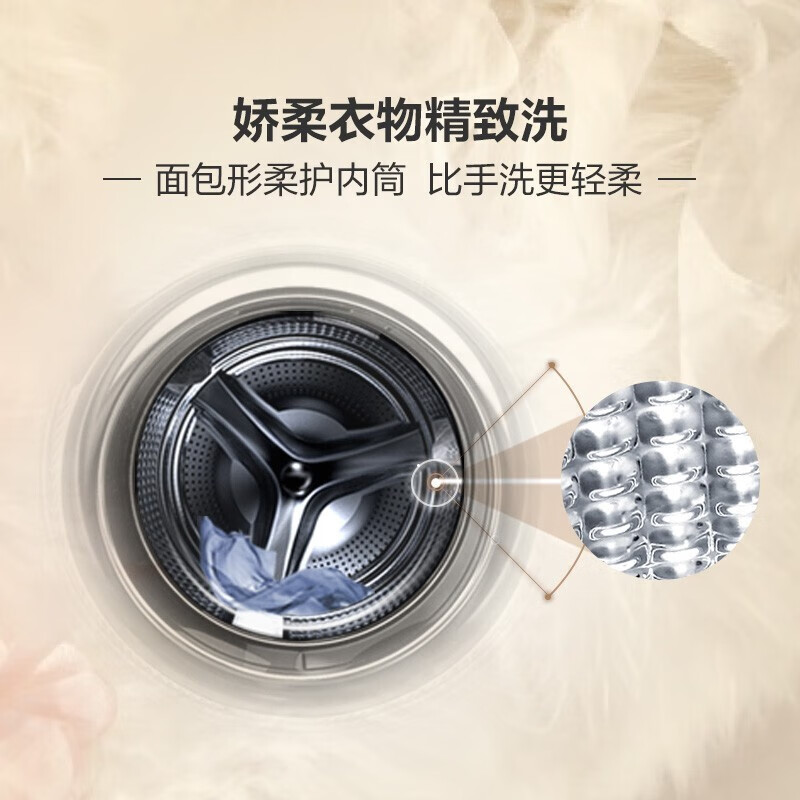











还没有任何评论,你来说两句吧